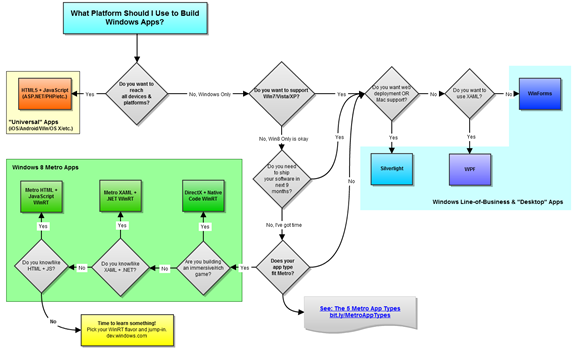This post is long overdue. For some time now, many of you have probably noticed that the volume of my blogging on Telerik Watch has started to diminish. In all of 2011, I published only 45 posts, compared to more than 200 in 2007 and 2008.
What's going on? Have I lost interest in the topic? Does the change spell trouble?
It's actually a number of different things that have lead to reduced blogging on this venue, so let me explain.
History of Telerik Watch
In the fall of 2006, I was busy working full-time at a Fortune 200 Enterprise IT shop, pecking away at Unix, Perl, and other forms of "enterprise development." While it paid the bills, it did little to capture my attention. Outside of work, I was pounding away on a small SaaS (though at the time we just called it a website) product for managing job fairs. I had started a company with college friends in 2005 to do this, and we were plugging away, evolving the product and business.
To build this product, we needed tools. We were bootstrapping, so anything that could save time helped us do more for our customers. That's where my relationship with Telerik began.
I became an active and passionate Telerik customer, eventually earning Telerik MVP status. I would spend hours pouring through the Telerik forums helping people use Telerik's tools, and in turn I became deeply familiar with Telerik's product (only one) and operations.
At this time (2006), Telerik did a poor job of communicating around a release. In fact, it was not uncommon for a "release date" to come and pass with no update and no release. As a customer, this was confusing to say the least. Plugged-in customers, those using the forums like myself, could get the back story and updated release date estimates, but the broad mass of Telerik customers had no idea what was happening.
So I figured I would do the Telerik community a service and carve-out my own niche in the blogging world, much in the same way Paul Thurott was at the time the go-to Microsoft blogger.
Born was Telerik Watch, a blog focused on Telerik news (like release dates) and reviewing new Telerik tools.
It wasn't more than 5 months after I started Telerik Watch, though, that I became an employee! I put my SaaS project and business on a shelf and decided to join a team of professionals I'd become very passionate about over the previous 2 years.
The rest is history. I was the first American employee, first (and only) evangelist, and now paid full-time to do things like Telerik Watch.
Five Years Later
I officially received my Telerik "badge" in February 2007, which means this month is my 5-year anniversary at Telerik. I could have never imagined the things that would happen between then and now:
- Telerik grew from roughly 50 people to nearly 500
- Our portfolio expanded from 1 product to more than 15
- I've travelled the globe and met amazing people form Bulgaria to India
- I've served as Chief Evangelist for years, building a team of amazing evangelists
- I opened and run a small Telerik office in Houston
- I gained and lost 40 pounds (that killed my blogging in 2010)
- My wife gave birth to our first kid (Lindsay, born last year)
It's been nothing short of an adventure. And while I didn't plan on 5-years being some kind of transitional milestone, that's the way it has worked.
At the beginning of this year, I moved from Chief Evangelist to VP HTML5 Web & Mobile Tools at Telerik.
The new role is full of new challenges, and it will represent a shift in my focus at Telerik. Does it mean the end of my blogging, though? Nope. Just some changes.
Blogging In To The Future
As VP HTML5 Web & Mobile Tools, my primary focus at Telerik is Kendo UI. I continue to be a primary voice in the community and industry for Telerik, but more and more of my time is flowing towards HTML5, JavaScript, and Kendo UI.
As a result, Telerik Watch is no longer the most appropriate place for many of my posts. I've started to blog most frequently on the Kendo UI blogs, with some occasional blogging on my other site, htmlui.com.
My plan is to blog most frequently on those two sites, still using Telerik Watch for occasional Telerik and Microsoft specific posts (like my very popular BUILD posts last year). In that sense, Telerik Watch is not dead, just less active, only used for my significant thoughts on Telerik, Microsoft, and .NET.
My hope is to eventually unify all of my various blogging efforts in to single, filterable stream you can subscribe to. Something like "toddanglin.com/blogs," from which you can find my HTML5 blogging, Telerik blogging, and maybe even more general topic blogging. But that's a pipe dream for now, "spare" time being what it is.
So that's it. The full (abridged) story. Of course, adding more daily exercise to my routine, having a baby, and being responsible for more people at Telerik all play a role in reducing my blogging time, but I want you to know I'm not gone or abandoning Telerik Watch.
I hope you'll keep your RSS readers connected and keep-up with my updates in the future. Who knows, my focus may one day shift back and Telerik Watch may once again see more than 200 posts in a year! Until then, standby for my next great thought on the world of Microsoft and Telerik, and join me for frequent postings on KendoUI.